Electronic health records:
How do I know if there are demographics to update?
For any patients who have submitted updated patient demographics on an intake form, an icon will appear next to the patient's name on the Patient Dashboard in Electronic Health Records (EHR).
Click on the alert icon to see the most recent patient demographics that have been submitted.
Only providers and clinical administrators can review and update a patient's information from an intake form.
Review and update submitted demographics
In the demographic update pop up, select the checkbox for the demographics to update for the patient. By default, all of the information submitted by the patient will be available to update. Select the checkbox in the Current column for any demographics that you do not want to be updated.
The following components won't sync:
- Emergency Contact
- Primary Insurance
- Secondary Insurance
- Any custom components
Click Update to apply the changes to the patient's profile and dismiss the update alert. Click Ignore to come back and update the patient's demographics at a later time.
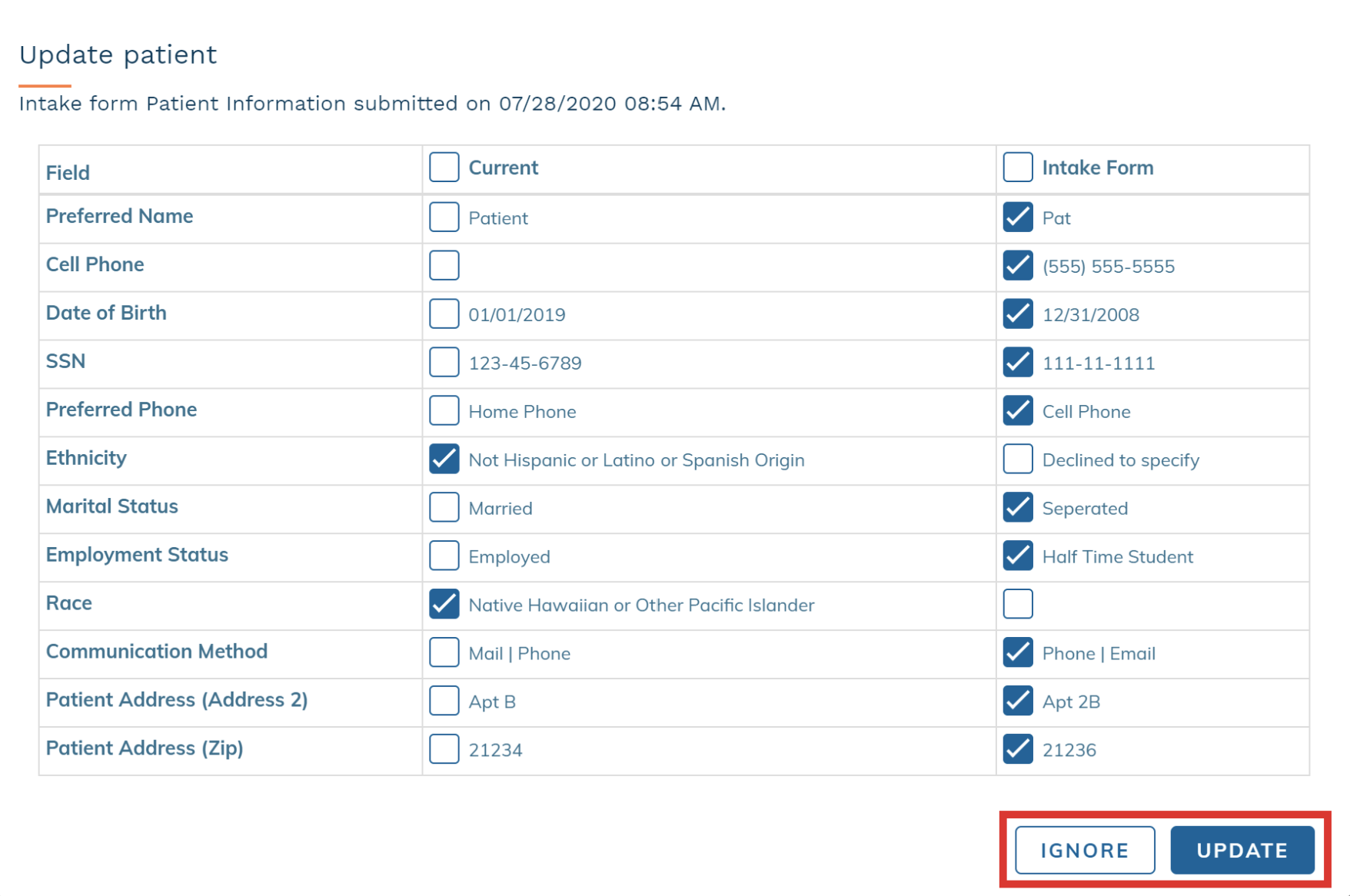 Scheduler:
Scheduler:
How do I know if there are demographics to update?
For any patients who have submitted updated patient demographics on an intake form, an icon will appear next to the patient's name on the Patient Dashboard in Scheduler.
Click on the alert icon to see the most recent patient demographics that have been submitted.
Review and update submitted demographics
In the demographic update pop-up, select the checkbox for the demographics to update for the patient. By default, all of the information submitted by the patient will be available to update. Select the checkbox in the Current column for any demographics that you do not want to be updated.
Click Update to apply the changes to the patient's profile and dismiss the update alert. Click Ignore to come back and update the patient's demographics at a later time.
Still, need help? Contact us!
Have a great idea? Tell us about it!