Product Dashboard
Utility menu
Subscriptions
Keep your RXNT account up to date! Add your billing address by selecting Subscriptions from the utility menu on the Dashboard. You must have the billing contact role to enter your billing address.
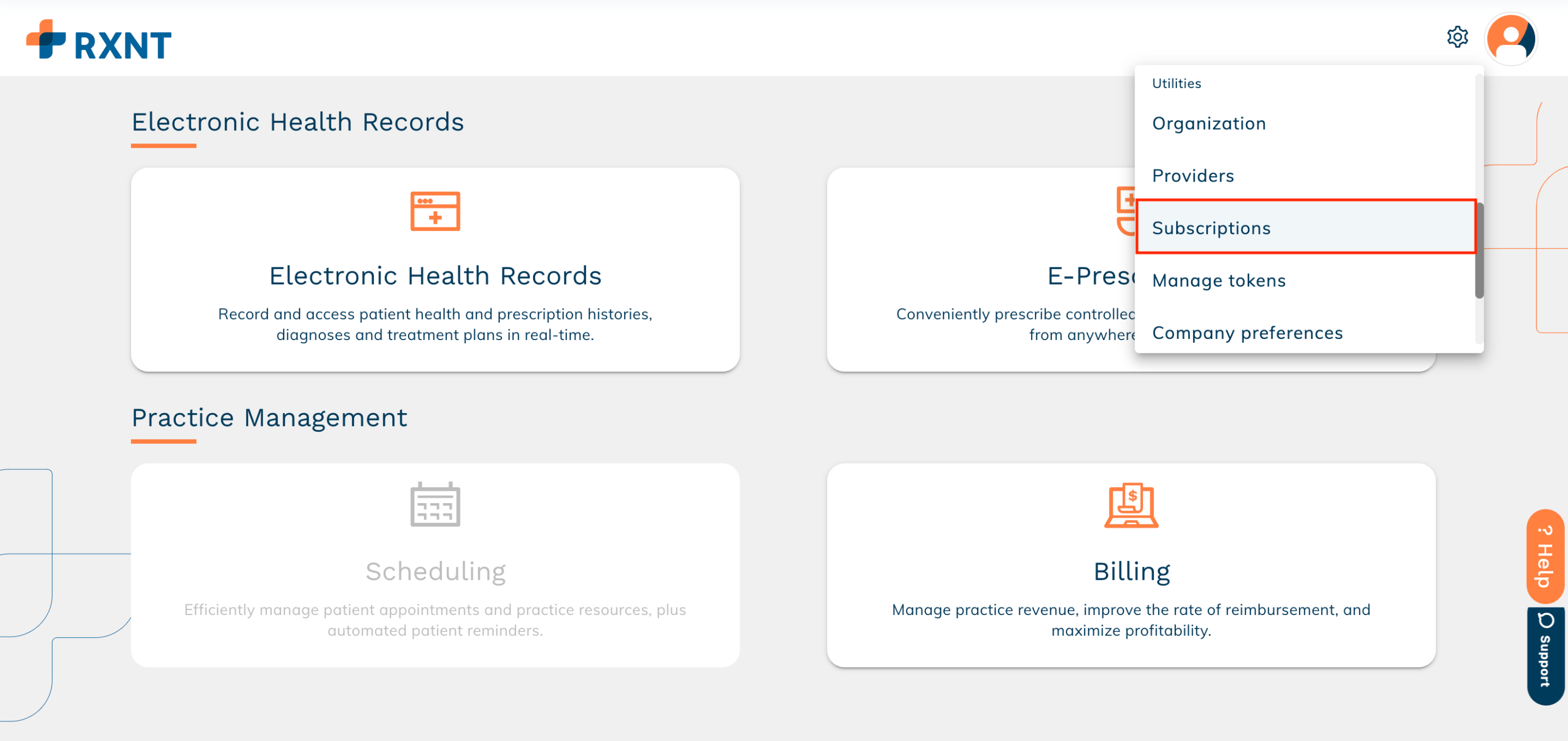
Click the three dots icon and select Billing address.
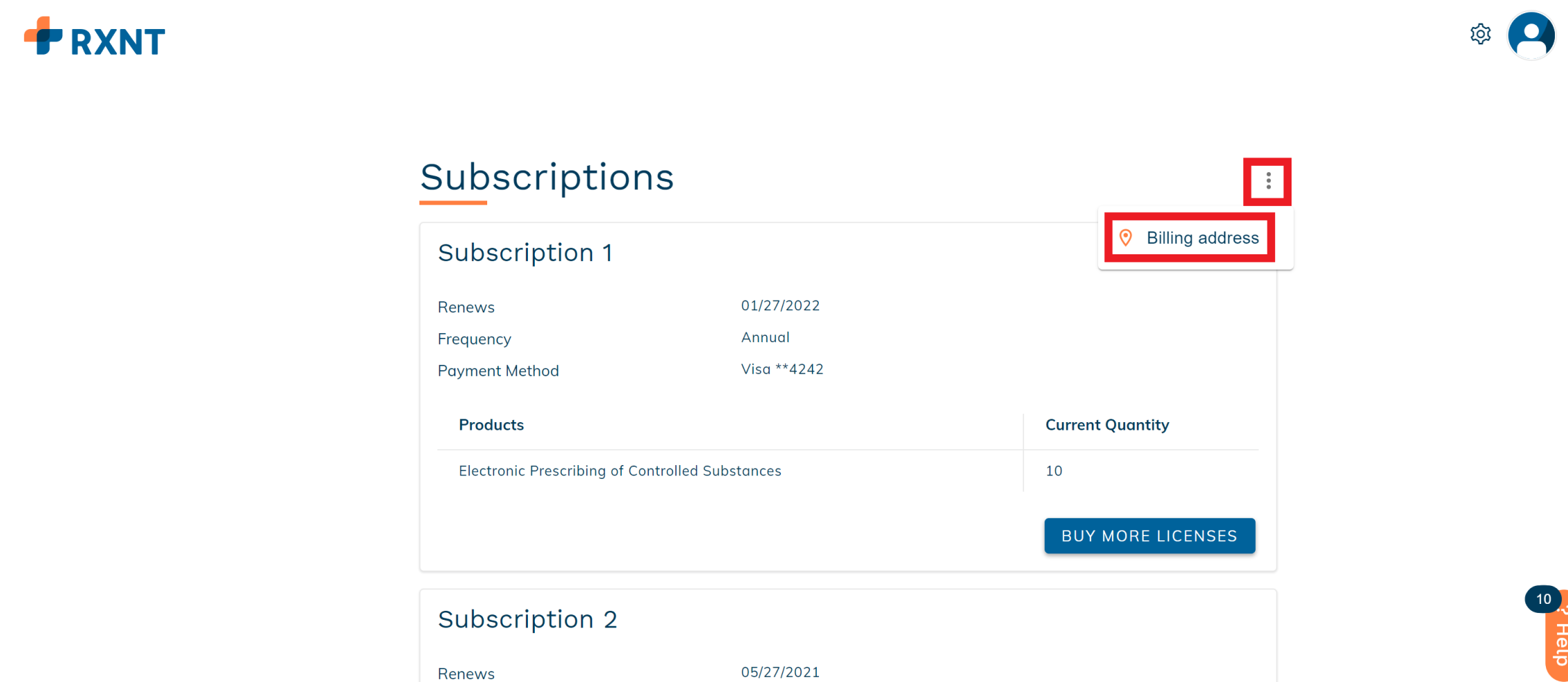
Enter your billing address and click Save.
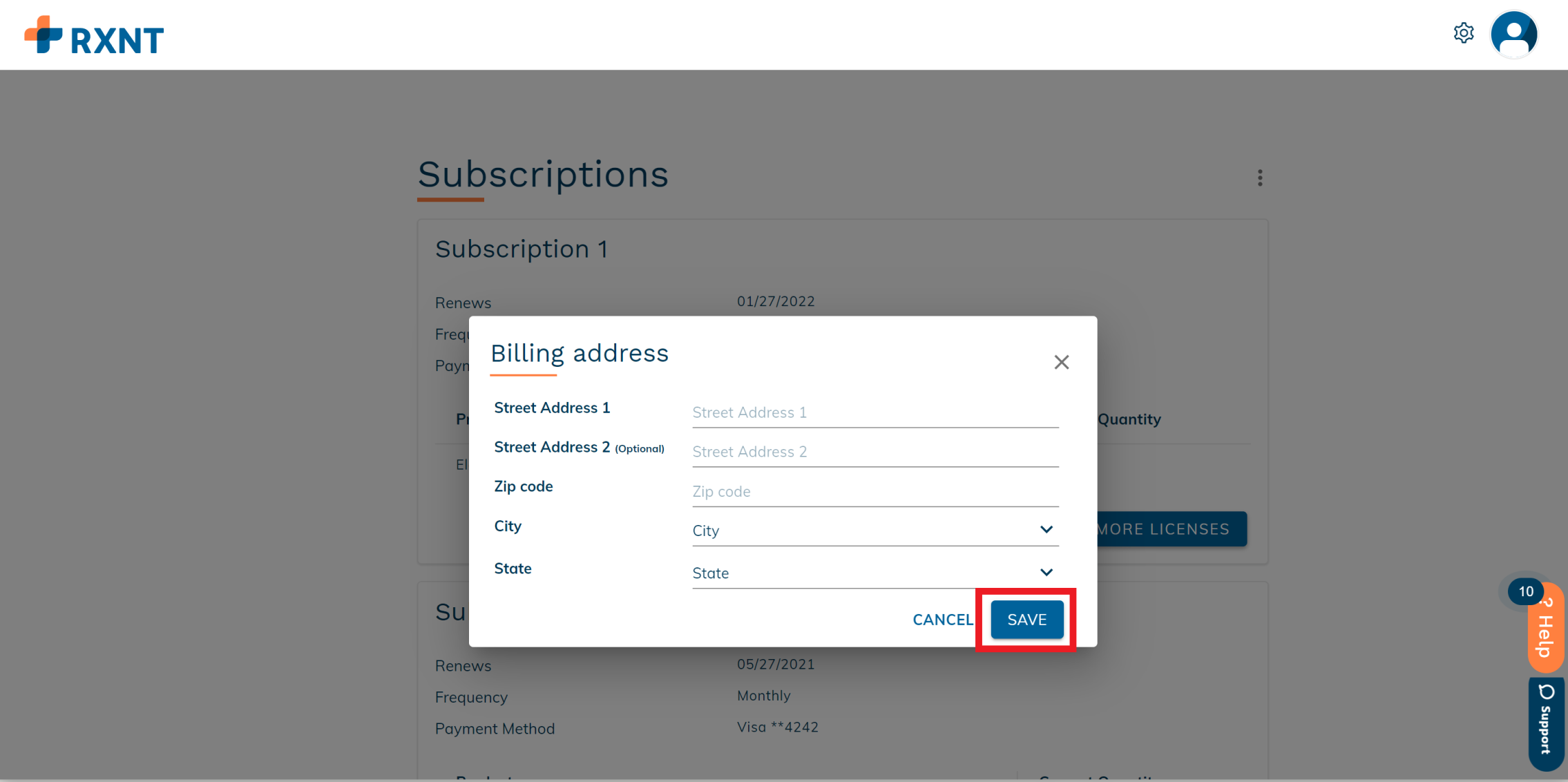
Edit your billing address
To change your billing address, click Edit.
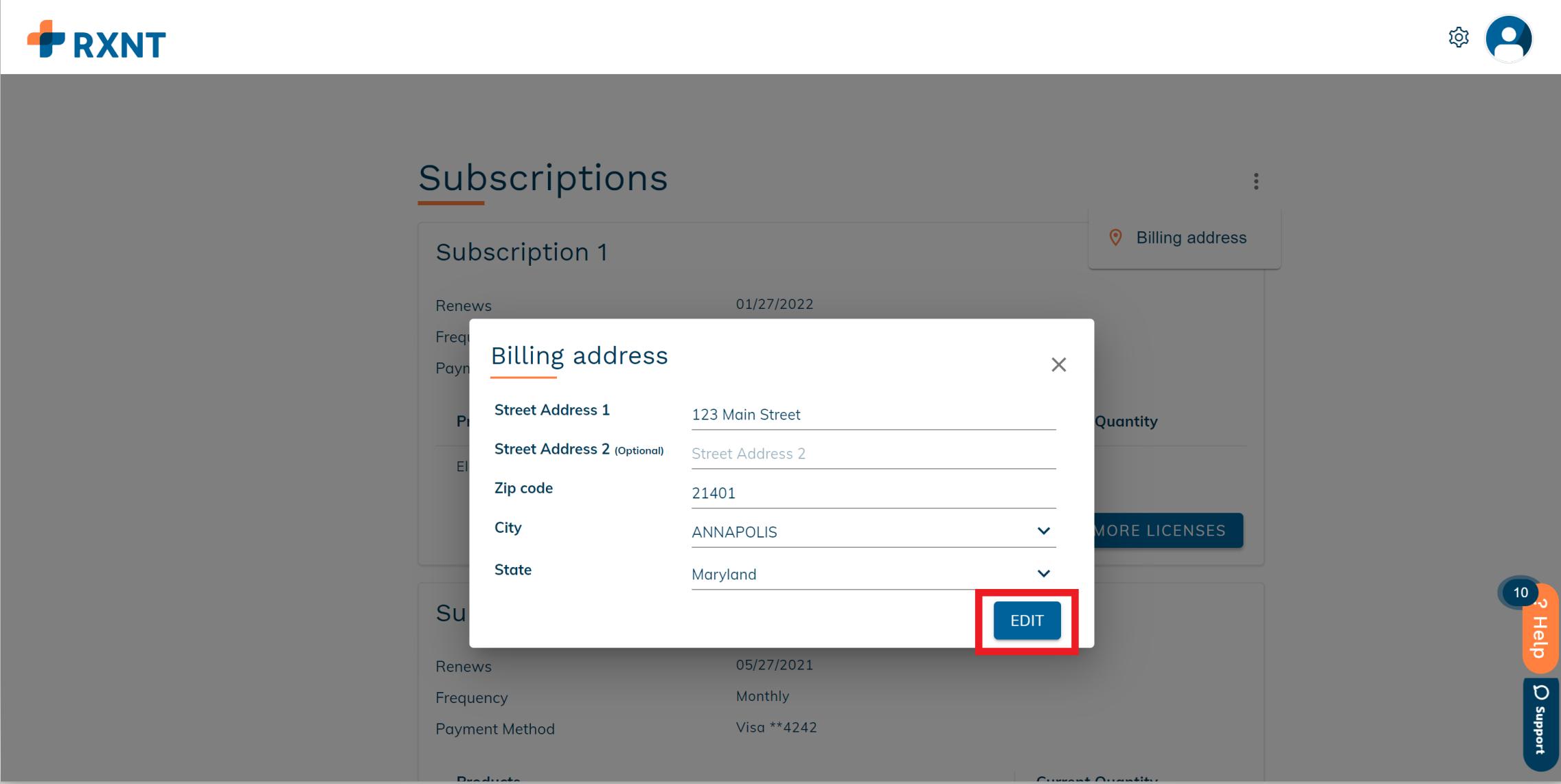
Edit the details and then click Save.
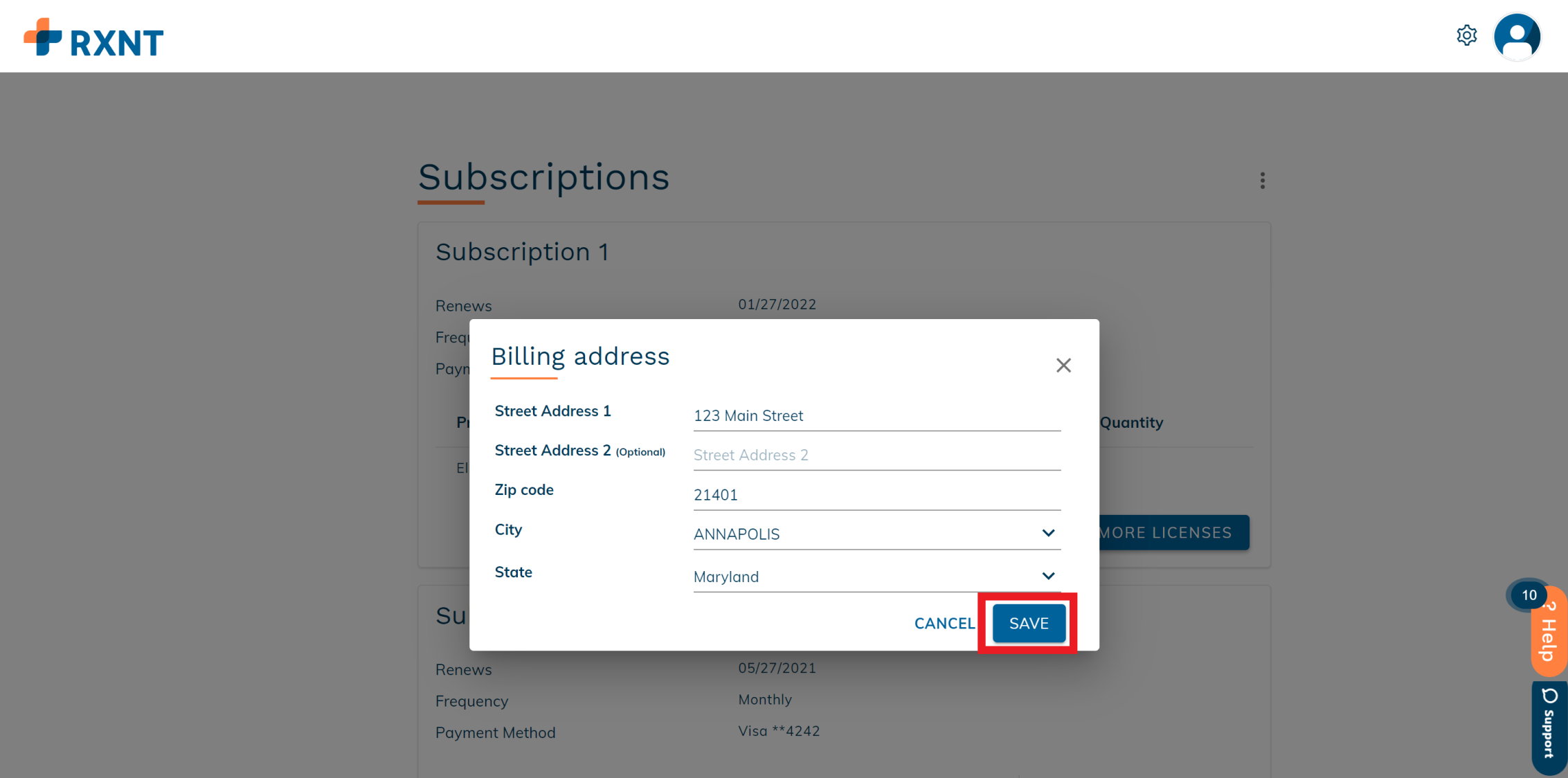
Still, need help? Contact us!
Have a great idea? Tell us about it!